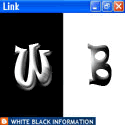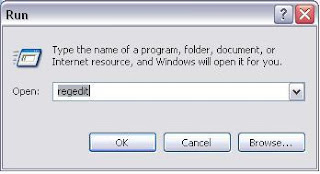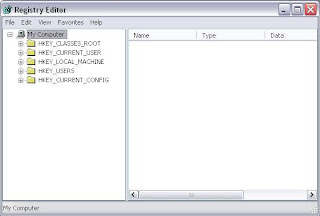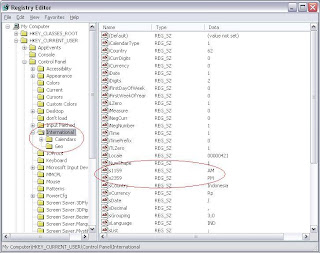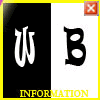Aloow ... longer present after the lye ya incredible busyness can finally post is also to disseminate information to friends who need heheee ok .. we went straight to the topic this time I will discuss Rapidshare Plus-plus apa tuh? Rapidshare Plus-plus is a service to download the file is on RapidShare. for temen-temen a hobby download would have never felt what it feels like a free download rapidshare. Should be a matter of time when I can download anything else if the network was busy right?. Well there ya tool to overcome it all who knows wrote a friend interested.
Aloow ... longer present after the lye ya incredible busyness can finally post is also to disseminate information to friends who need heheee ok .. we went straight to the topic this time I will discuss Rapidshare Plus-plus apa tuh? Rapidshare Plus-plus is a service to download the file is on RapidShare. for temen-temen a hobby download would have never felt what it feels like a free download rapidshare. Should be a matter of time when I can download anything else if the network was busy right?. Well there ya tool to overcome it all who knows wrote a friend interested.
See Figure below
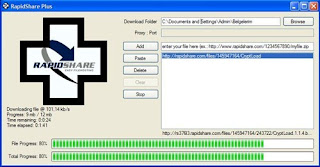 The first appears you can copy the url of rapidshare would be downloaded as much as possible.
The first appears you can copy the url of rapidshare would be downloaded as much as possible.There is an automatic feature RapidShare file downloader Rapidshare plus the
1) You can Add / Remove the Link Download File
2) You can add the proxy server settings
3) Start or Stop Download Process (No Resume Option yet available)
4) The progress and download files through the progress bar
5) Time Time passed and the Left
6) Event Download Speed
How friends interested? If you want to download the application monggo download it here. Until here used tricks and tips from my good luck with your friend. Hopefully this article useful and beneficial for the park. Do not forget to give comment to this article in order to have feedback from authors and readers.