At this opportunity I will provide information regarding REGEDIT. Well now this blog will explore How to Change the Time AM and PM in Windows.
Immediately, we solve the problem: D click Start on Computers friend Start-Run or how quickly press Win + R then
dialog box will appear as below.
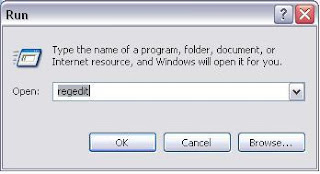 Type REGEDIT and then type the following at the click Enter a dialog box will appear like this again.
Type REGEDIT and then type the following at the click Enter a dialog box will appear like this again.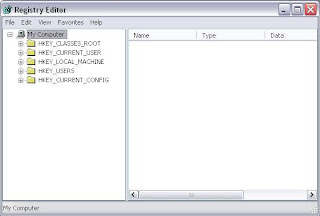 Search Folders HKEY_CURRENT_USER / Control Panel / International after that click and change the text s1159 AM by morning. s2359 click and change the text PM by SORE. If dizziness: # See the picture below:).
Search Folders HKEY_CURRENT_USER / Control Panel / International after that click and change the text s1159 AM by morning. s2359 click and change the text PM by SORE. If dizziness: # See the picture below:).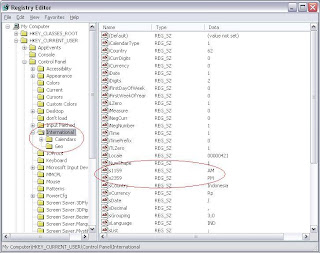 Change the box to the right see the text file to change s1159 AM with morning and change the text file s2359 AM by SORE. Once everything is set up or restart the computer in the fox friend Allah willing, able. Gud Luck: z
Change the box to the right see the text file to change s1159 AM with morning and change the text file s2359 AM by SORE. Once everything is set up or restart the computer in the fox friend Allah willing, able. Gud Luck: zSalam Semangat!!!
by : wordpresstestsite
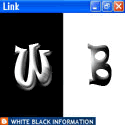



0 Comment:
Post a Comment
HARI INI ADALAH WAKTU TERBAIK DARI PADA WKTU YANG TELAH BERLALU MAUPUN WAKTU YANG BELUM DATANG