Windows XP menyediakan satu opsi “shutdown tools” yang digunakan untuk remote shutdown, log off dan restart dari satu komputer kepada semua komputer yang ada dalam jaringan tersebut :) . Jika temen-temen suatu ketika mengendali banyak komputer, hal ini Windows XP provides an option "shutdown tools" used for remote shutdown, log off and restart from one computer to all computers in the network:). If temen-temen a while to control multiple computers, this is very very useful to you, because you do not need to turn off the computer one by one from every pc there, but no means jg for fun ngerjain other people: D. to do is turn off the computer using only 1 computer course, it is not possible today really versatile manual kok: r, all the remote control pake dunk!!. Regulations that need a simple note, among others:
1. Make sure you log in to the computer using an administrator account,
2. Make sure your computer has a network and connected with other networks,
3. Run Command Prompt and type "shutdown-i" click ok or enter,
4. Then will appear "Remote Shutdown Dialog" as below picture below,
1. Make sure you log in to the computer using an administrator account,
2. Make sure your computer has a network and connected with other networks,
3. Run Command Prompt and type "shutdown-i" click ok or enter,
4. Then will appear "Remote Shutdown Dialog" as below picture below,
2. In the menu "add" enter the IP or computer name that will be shutdown,
3. Then select the option on the menu "what do you want these computers to do" and select menu shutdown,
4. If you want to give time to the users before you make your check on the action menu "warm users of the action" and type in how long you will turn off the computer (in seconds),
5. In the option menu select "Other (Planned)",
6. Give comments if necessary to Box "comment",
7. Last time, please press the "OK" enter.
so that I can tell there kukuranga please reply our understandable both to learn and if there is more please return it: r, may be useful for personal interest, the public .. : dsalam semangat!!!!
3. Then select the option on the menu "what do you want these computers to do" and select menu shutdown,
4. If you want to give time to the users before you make your check on the action menu "warm users of the action" and type in how long you will turn off the computer (in seconds),
5. In the option menu select "Other (Planned)",
6. Give comments if necessary to Box "comment",
7. Last time, please press the "OK" enter.
so that I can tell there kukuranga please reply our understandable both to learn and if there is more please return it: r, may be useful for personal interest, the public .. : dsalam semangat!!!!
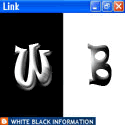




0 Comment:
Post a Comment
HARI INI ADALAH WAKTU TERBAIK DARI PADA WKTU YANG TELAH BERLALU MAUPUN WAKTU YANG BELUM DATANG