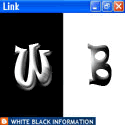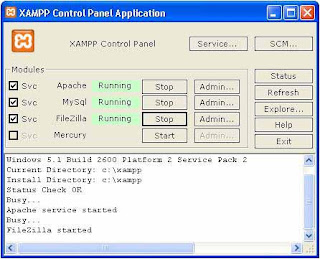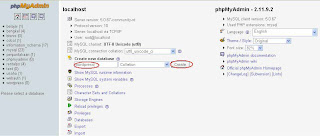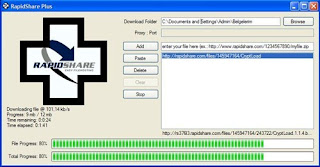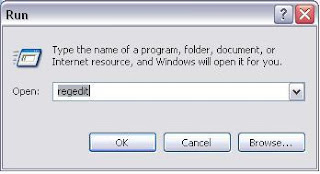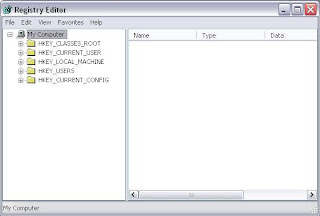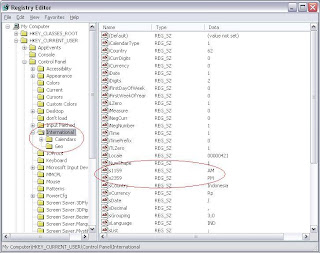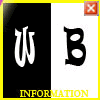Facebook is a Social Network website launched on February 4, 2004 and was founded by Mark Zuckerberg, a Harvard graduate and former Ardsley High School student. Many advantages are offered here, among others: Fellow Facebook users can instantly chat to without memaka ria such as Yahoo Messenger software. This is a standard feature embedded in Facebook (located on the right below). With Facebook,
Facebook is a Social Network website launched on February 4, 2004 and was founded by Mark Zuckerberg, a Harvard graduate and former Ardsley High School student. Many advantages are offered here, among others: Fellow Facebook users can instantly chat to without memaka ria such as Yahoo Messenger software. This is a standard feature embedded in Facebook (located on the right below). With Facebook,sesusah not add friends on Friendster. Enough with the Facebook account memverikasi add friends as easy as turning the palm of the hand.
Behind the white side of Facebook there are some adverse effects companies, offices (from swata or state agencies), universities, etc.. Facebook users bnyaknya make people forget the job or duty to an employee, private sector employees, civil servants, even for a student or students who often do not miss open facebook when internetan, maybe this is the risk of technological advances, especially virtual world technology. Not only that indirectly, this progress can change one's lifestyle just imagine waking the sleeping malem sempet2nya when one is able to write what he had in mind or condition of the person with entengnya time, even a married man / beristripun able ngetikkan 'g can boo ': x, funny: r kalo emang wish those words in spoken to the husband / wife even more beautiful you what else was malem so. : D
Temen temen should be the positive side of all the technological advances that we feel for this let us not be complacent with where technology whose main purpose is to build the progress of mankind in an instant but in the end result malh intellectual destroy someone.
Hope can be a reflection
Keep Spirit!!!